Starting January 1st, 2022 you can complete your Drugbook entries directly from the treatment plan on your Mobile app, as well as view and modify your drugbook on the Fresh Workspace.
Published: 30 November 2022
What are the advantages of the new update?
Say goodbye to your paper drugbook and hello to your FRESH new Digital Drugbook.
- Transfer your historic balances
- Complete your Drugbook post-treatment in seconds
- View your Drugbook anytime
- Record Stock Received
- Record Disposal Records
- Easily make changes
This is only the beginning! More Drugbook updates and integrations are coming soon.
Transfer your historic balances
You can start using your new Digital Drugbook by pressing the ‘Drugbook’ option on the side navigation menu of the Fresh Workspace. Once you have clicked on this you will be asked to select the clinics within your organisation that you want to start using the digital drugbook for. Following this, you can enter the latest balance of each drug that you use at that clinic.

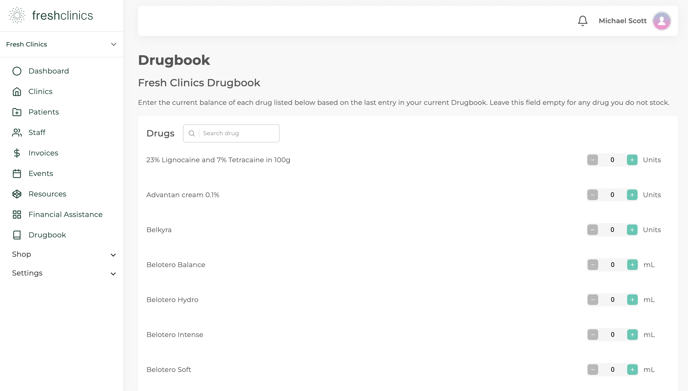
Complete your Drugbook post-treatment in seconds
After you have created a treatment for a patient on mobile, and it has been authorised by a doctor, you can fill in the Drugbook section of the Treatment Plan. Simply select the drugs you want to enter drugbook information for and press next.

The Amount administered field will be pre-populated based on your treatment plan, however, you can make changes by pressing the buttons below or tap into the field to enter a custom value. 
For filler treatments - Drugs that are categorised as fillers have an additional section displayed on the Drugbook entry page for recording discarded amounts. Enter the amount discarded in this section in the same way you enter the amount administered. For example, you may have used a 2mL syringe of Juvederm Ultra XC for a treatment, but only administered 1.6mL, therefore you enter 0.4mL in the amount discarded field.

You can complete the Drugbook section on mobile at any time, however, it is recommended you
complete this immediately after completing the treatment for the most accurate results.
View your Drugbook anytime
View your complete Drugbook on the Fresh Workspace by clicking on the Drugbook option on the side navigation menu. Here you can apply filters to display the drugbook for a particular month, clinic and drug.

You can view summary data related to the drug you have selected, such as the total amounts received, administered, disposed and the current balance.

Click on any column in the table to sort by that column. For example, you can sort the table to show the most recent or oldest records first.
Record Stock Received
When you receive new stock at your clinic, go to the Drugbook section of the Fresh Workspace to record this in your drugbook. Simply press the ‘Add Stock’ button, select the drug, and enter the amount received. You can also include a batch number and batch expiry date here too, however, this is not mandatory.
Record Disposal Records
In the event you have to dispose of any stock, such as for spillage, expiry or any other reason, you can create a Disposal Record in your Drugbook by pressing the ‘Disposal Record’ button. Select the drug being disposed of, the reason for the disposal, and the amount being discarded. Similar to Stock Received records, you can also enter a batch number and batch expiry date here.
Easily make changes
Drugbook records can be edited from the both mobile application and the Drugbook section of the Fresh Workspace. You can update Drugbook entries directly related to treatments from the treatment plan of appointments via mobile. All records - treatments, stock received records, disposal records - can be edited from the Fresh Workspace by scrolling to the right of the table and pressing the ‘Edit’ button on the particular entry you wish to make changes to.
Who to contact in case I have questions or issues?
Whatever the issue - we’re here to help.
The easiest way to contact our team is through your dedicated Account Manager, via phone or email. Or call us on 1300 375 646 or send us an email at info@freshclinics.com.au.
What if I'm experiencing bugs with the app?
Ew, bugs. Let us fix that for you.
Your experience is our priority. We’ve done everything we can to make this update as seamless and enjoyable as possible. But if you ever spot any bugs, please email us at appfeedback@freshclinics.com.au. We’ll do our best to squish them.
-2.png?height=120&name=Fresh_Clinic_logo_dark_green%20(1)-2.png)