Manage your stock levels, purchase products, add orders to your Drugbook, all from the Fresh App

In this article, we cover:
What is Fresh Clinics Inventory Management?
Fresh Inventory Management is a suite of new functionality now available on the Fresh App to help your manage you better manage your clinics' inventory levels.
With Fresh Inventory Management you can manage your inventory levels by completing stocktakes, adding orders from the Fresh Store to your Drugbok, purchasing products from the Fresh Store and transferring stock between your clinic locations.
How does it help me to manage my inventory?
Correct your Drugbook balances with a Stocktake
Complete a stocktake to update your Drugbook balances at any time. When completing a stocktake you will be able to view your current drugbook balances, and input new balances to reflect the actual stock on hand at your clinic.
This will create adjusting entries in your clinic’s drugbook to correct the product balances.
Stocktakes will be reviewed on a monthly basis to ensure compliance with regulations and standards.
Be alerted when your balances are low
You will receive notifications when your product balances fall below a certain threshold. You can update this threshold for when the notification should be triggered for each of your products.
To set a custom low balance alert threshold, select a product from the list of balances, and select 'Configure Low Balance Alert'.

Purchase products from the Fresh App
You can now purchase your products from the Fresh Store directly from the app. Simply select a product from the list of balance, tap 'Order More' and you will be navigated to the Fresh Store where you can complete your purchase as per usual.
Alternatively, you can repeat an entire order again by tapping 'Order Again' on a particular order.
Add your Orders to the Drugbook
Orders you place on the Fresh store can be added to the Drugbook with one-click once you have received your order. This will update the Drugbook balances for all S4 medications included in that order.
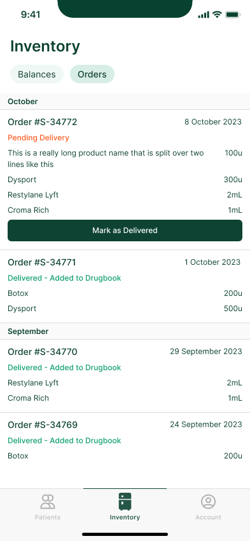
Transfer stock between your clinics
Do you operate from multiple clinic locations? You can now transfer stock between your clinics, and update their Drugbooks automatically, by selecting a product from the list of balances, and selecting 'Transfer Stock'.

Support & Feedback
If you have any feedback or requests, don't hesitate to contact your Account Manager for assistance.
If you come across any technical issues with the dashboards, feel free to reach out to the team at support@freshclinics.com via email. Additionally, you can also contact support through the live chat feature available on the workspace.
-2.png?height=120&name=Fresh_Clinic_logo_dark_green%20(1)-2.png)